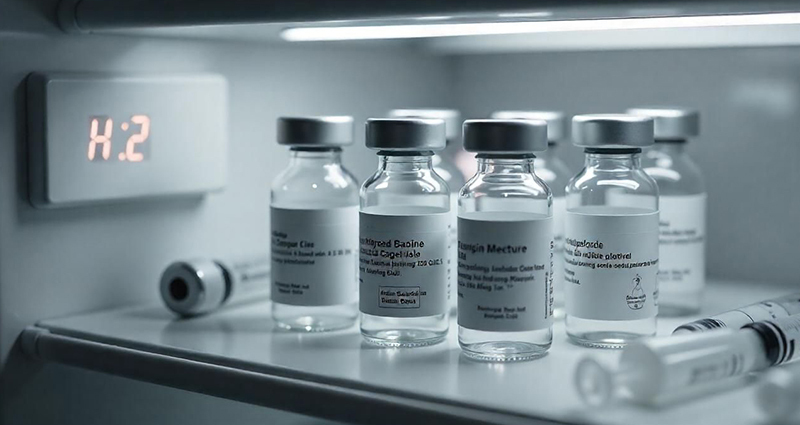Wireless sensors can make monitoring a variety of applications more convenient than traditional hard-wired sensors. However, successfully installing remote monitoring systems with wireless sensors can be tricky if you're unfamiliar with how they work.
A Growing Need for Wireless temperature monitoring systems:
Monitoring temperature and other parameters is crucial for ensuring product quality, compliance, and productivity in a process. For instance, healthcare facilities must keep refrigeration units at the right temperature to ensure the safety of medicines for patients.
In the past, operators had to manually check temperature and other conditions across the facility. This method was time-consuming, labor-intensive, and prone to errors and delays. Automated temperature monitoring systems have since been introduced, allowing for regular and digital tracking of parameters. Operators receive updates and alarms on temperatures throughout the facility without having to visit each location.
However, installing wired systems can be challenging or impossible in some locations. Reconfigurations and even minor adjustments take up valuable time. Additionally, wires connected to various sensors can pose hazards to workers and become damaged or disconnected in busy work environments.
Benefits of Wireless Monitoring Systems
Wireless temperature monitoring systems, like the Sensaphone WSG30, are designed to allow sensors to be placed throughout a facility without any cable requirements. These systems are particularly useful for facilities spread over wide areas, as they offer flexibility and easy installation and expansion in diverse locations.

Industries such as healthcare facilities, greenhouses, data centers and many HVAC applications all benefit from the use of the Sensaphone WSG30 Remote Monitoring System to track temperature and other operational parameters to optimize operations. When hardwiring sensors is not cost-effective or viable, the Sensaphone WSG30 can support up to 30 wireless sensors, making it a practical alternative solution.
Installation and Usage Made Easy
Although the Sensaphone WSG30 is a flexible, web-based system, installing this wireless temperature monitoring system can be tricky, especially if the operator is not familiar with its configuration. Proper planning is essential to ensure its correct operation.To help our users get the most out of their WSG30 wireless temperature monitoring systems, we offer some tips and tricks for installation and usage:
- Place the WSG30 as close as possible to the sensors, preferably in a central location. A clear line of sight between the sensors and the base unit strengthens their communication. Avoid structures that may interfere with the wireless signal, such as thick concrete walls, metal enclosures, and steep grades. If WIFI is available, Sensaphone offers an Ethernet to Wi-Fi adapter that allows the WSG30 to forgo a hard network connection – and possibly allowing the WSG30 to be placed in a location that closer to the sensors or more convenient.
- If a sensor cannot communicate with the base unit at the desired distance, use a sensor in between as a router to pass along data. Sensors used as routers require an external power adapter. Although the wireless sensors operate with batteries, we recommend purchasing them with a power supply. In this configuration, the batteries serve as a backup if the main power fails, and you won’t need to check and replace batteries as often.
- Place Sensaphone wireless sensors in clean indoor environments. For rugged outdoor environments, a hard-wired system is recommended. When using a wireless temperature sensor to monitor a refrigerator, a remote temperature sensing probe can connect to the sensor so that the sensor electronics are placed in a dry, temperate environment.
- The WSG30 sensors now include LEDs to indicate their status. The LEDs assist with initial setup and to confirm the sensor is connected.
- Choose the right sensor for the application. For example, a wireless temperature sensor with an RTD probe is available for measuring extreme air temperatures ranging from -328° to 248°F | -200° to 120°C. Additional interface sensors are available to communicate with third-party sensors and equipment.