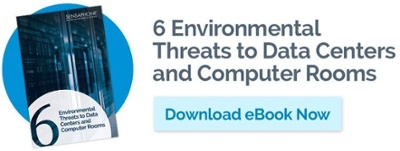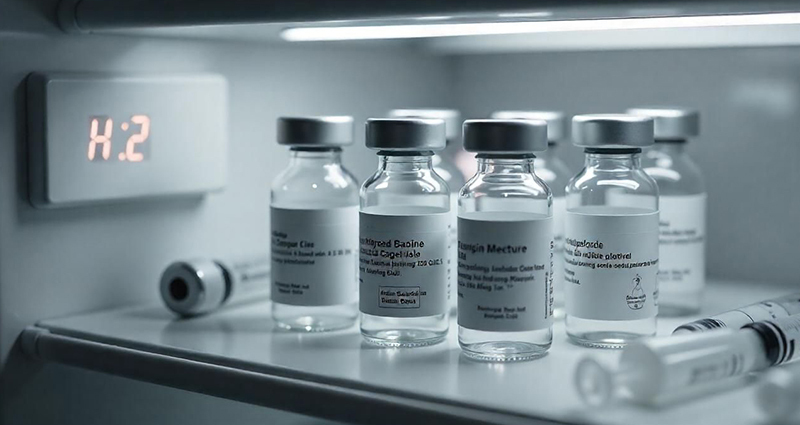In addition to cyber threats, data center personnel have to be aware of physical dangers that can damage equipment and shut down operations. An important environmental hazard to watch out for is humidity.
Humidity fluctuations are often due to a faulty HVAC system or cooling unit. Uncontrolled temperature and ventilation problems can affect humidity levels, too. Also, you’ll need to humidify or dehumidify the air if you’re using an air-side economizer system, which brings cold air in from the outside to cool your data center.
The goal of controlling humidity is to keep it within a safe range. Too much moisture in the air can lead to condensation that can corrode and deteriorate information technology equipment components. On the other hand, extremely low humidity can create electrostatic discharge (ESD) that can cause catastrophic failure of electronic components in critical equipment. ESD can also cause latent defects where equipment might continue to perform at a diminished level before it stops working.
ASHRAE Data Center Humidity Guidelines
In March 2021, the American Society of Heating, Refrigeration and Ventilation Engineers (ASHRAE) released the fifth edition of its Thermal Guidelines for Data Processing Environments. New to this edition is a section that considers the effects of humidity combined with atmospheric pollution on data center electronic components. ASHRAE recommends operators test the data center atmosphere twice a year to detect the level of corrosion-causing pollutants in the air. In particular, sulfide and oxide contaminants can cause printed circuit boards to fail, and the level of corrosion is linked to relative humidity.
ASHRAE says when data center environments demonstrate low levels of corrosion on the test material, they recommend keeping relative humidity at 70%. For data center environments that have high corrosion levels, the suggested relative humidity level should be below 50%. For data center personnel who choose not to conduct the recommended tests, ASHRAE says to maintain relative humidity below 60%.
Monitor and Maintain Ideal Humidity Levels
The best way to maintain ideal humidity levels is to use a remote monitoring system and humidity sensors throughout your server rooms and data centers. The system works around the clock and will alert personnel when the humidity level falls out of the desired range. You can also use other sensors with the monitoring device to keep tabs on important conditions like temperature, airflow, smoke, power failure and water leaks. This immediate notification of a change in conditions lets you detect and rectify problems before they grow out of control and lead to downtime to repair or replace damaged equipment.
Suggested humidity sensor placement:
- One for every 5 racks
- Near each return
- Near the humidity control system
Advanced Data Center Monitoring System
Traditional monitoring systems, like our IMS-4000, connect to external sensors to monitor humidity and other conditions such as temperature and water detection. Advanced systems, like our Stratus EMS, pull information from sensors integrated in building control equipment and server room equipment. They can read values directly from that equipment to trigger alerts and for data acquisition. Like traditional monitoring systems, they can also accommodate external sensors.
Data center personnel must confront challenges from many sources—physical and cyber—to keep servers safe and constantly running. Remote monitoring systems are a cost-effective way to defend against humidity issues and many other environmental threats.
To learn more about how a remote monitoring system can help you avoid costly downtime in your data center, contact a Sensaphone expert today.