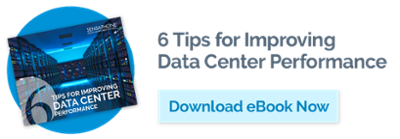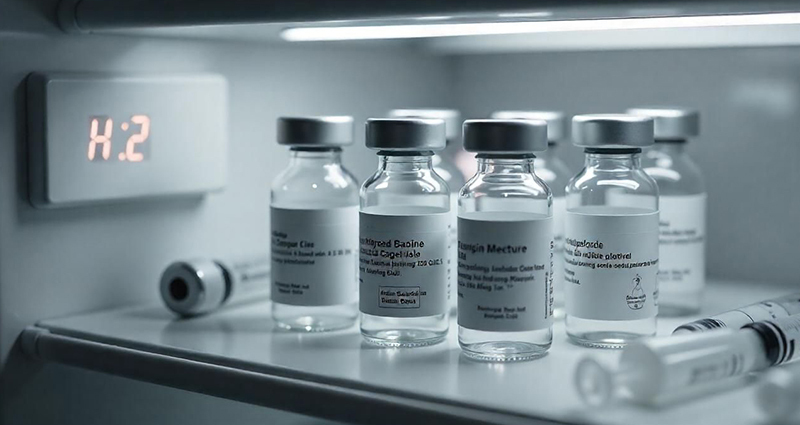Servers are critical infrastructure for your business. Yet, companies frequently overlook the importance of monitoring the temperature of server racks. This blog provides some tips for improving server room temperature monitoring in your data center.
Configuring Thermal Monitoring for Server Racks
When configuring thermal monitoring for server racks, you need to be aware of your hardware's cooling zones. Most data centers are arranged in a Hot/Cold Aisle layout. This results in a dramatic temperature difference between the intake side of a server rack and the exhaust end.
Remember that temperature and humidity monitoring is essential for both hot and cold zones.
It ensures:

Sensaphone has designed the IMS-4812 Mini Temperature Sensor to work with our IMS-4000 remote monitoring solution. It provides constant insight into the thermal status of your critical infrastructure.
- Hardware is pulling in enough cool air to maintain the components from the front
- Exhaust air is being properly circulated out in the rear
Monitoring the Front of Data Center Racks
A single, centrally-located temperature sensor should be sufficient for the front of most data center racks. This will measure the ambient intake air that feeds your server's cooling systems. It will also give you an early warning of cooling system failures in your data center. Whether it's a co-location at a remote site or a rack in your back office, it's critical that your systems have enough cool intake air to keep the components healthy.
Monitoring the Rear of Data Center Racks
It is equally important to monitor the rear exhaust portion of your rack. To get the best reading of ambient air temperature, place a sensor at the highest point in your rack so it measures warm ambient air as it rises. If exhaust air is not circulating away from the hot side of your server racks, the rising hot air will raise the ambient temperature. The sensor will "notice" the temperature change and provide an early warning so you can take action before damage or component failure occurs.
We also recommend that you place additional sensors behind any equipment with a high thermal output, such as rack-mounted battery backups and large storage servers. The increased hardware density of these zones makes cooling a challenge, so a thermal monitor can make all the difference.
Sensaphone temperature sensors are meant to be an extra layer of protection, not a replacement for thermal monitoring solutions integrated into your server hardware. Component failure is often caused by excess heat. That's why it's critical to use the tools provided by your racked hardware to monitor all aspects of component health.
Data center temperature monitoring systems can provide early warnings of other environmental factors that can impact your server rack, such as email alerts. These notifications enable you to take fast action in the event of a cooling system failure.